Collision by Animation Notify
애니메이션 notify를 통해 캐릭터 객체의 공격 궤적에 따른 충돌처리 예제이다.
Header
// Fill out your copyright notice in the Description page of Project Settings.
#pragma once
#include "CoreMinimal.h"
#include "GameFramework/Character.h"
#include "MyCharacter.generated.h"
class UStaticMeshComponent;
UCLASS()
class ANIMATIONRETARGET_API AMyCharacter : public ACharacter
{
GENERATED_BODY()
public:
// Sets default values for this character's properties
AMyCharacter();
UFUNCTION(BlueprintCallable, Category = "AMyCharacter")
void AttackStart();
UFUNCTION(BlueprintCallable, Category = "AMyCharacter")
void AttackEnd();
protected:
// Called when the game starts or when spawned
virtual void BeginPlay() override;
public:
// Called every frame
virtual void Tick(float DeltaTime) override;
// Called to bind functionality to input
virtual void SetupPlayerInputComponent(class UInputComponent* PlayerInputComponent) override;
private:
FBodyInstance * RHand;
FVector SaveAttackStartPos;
};
Source
void AMyCharacter::BeginPlay()
{
Super::BeginPlay();
this->RHand = GetMesh()->GetBodyInstance("hand_r");
}
void AMyCharacter::AttackStart()
{
FTransform T = this->RHand->GetUnrealWorldTransform();
this->SaveAttackStartPos = T.GetLocation();
UE_LOG(LogTemp, Warning, TEXT("AttackStart !!!!!!!!!!!!!!!!!!!!! %f %f %f"),
T.GetLocation().X,
T.GetLocation().Y,
T.GetLocation().Z);
}
void AMyCharacter::AttackEnd()
{
FTransform T = this->RHand->GetUnrealWorldTransform();
/*
TArray <struct FOverlapResult> OutOverlaps;
GetWorld()->OverlapMultiByProfile(
OutOverlaps,
T.GetLocation(),
T.GetRotation(),
FName(TEXT("Pawn")), FCollisionShape::MakeSphere(50.0f));
*/
TArray <struct FHitResult> OutOverlaps;
GetWorld()->SweepMultiByProfile(
OutOverlaps,
this->SaveAttackStartPos,
T.GetLocation(),
T.GetRotation(),
FName(TEXT("Pawn")),
FCollisionShape::MakeSphere(50.0f));
for (const FHitResult& e : OutOverlaps)
{
UE_LOG(LogTemp, Warning, TEXT("Collision !!!!!!!!!!!!!!!!!!!!! %s"),
*e.GetActor()->GetFullName(),
*e.GetComponent()->GetFullName());
}
UE_LOG(LogTemp, Warning, TEXT("AttackEnd !!!!!!!!!!!!!!!!!!!!! %f %f %f"),
T.GetLocation().X,
T.GetLocation().Y,
T.GetLocation().Z);
DrawDebugLine(GetWorld(), this->SaveAttackStartPos, T.GetLocation(), FColor::Emerald, true, -1, 0, 10);
}
Add Animation Notify
애니메이션의 특정 상태에서 notify 이벤트를 발생시키도록 AttackStart, AttackEnd notify를 생성해준다. AttackStart는 공격을 위해 주먹을 높이 든 상태이고, AttackEnd는 공격 충돌 판정의 끝 상태이다.
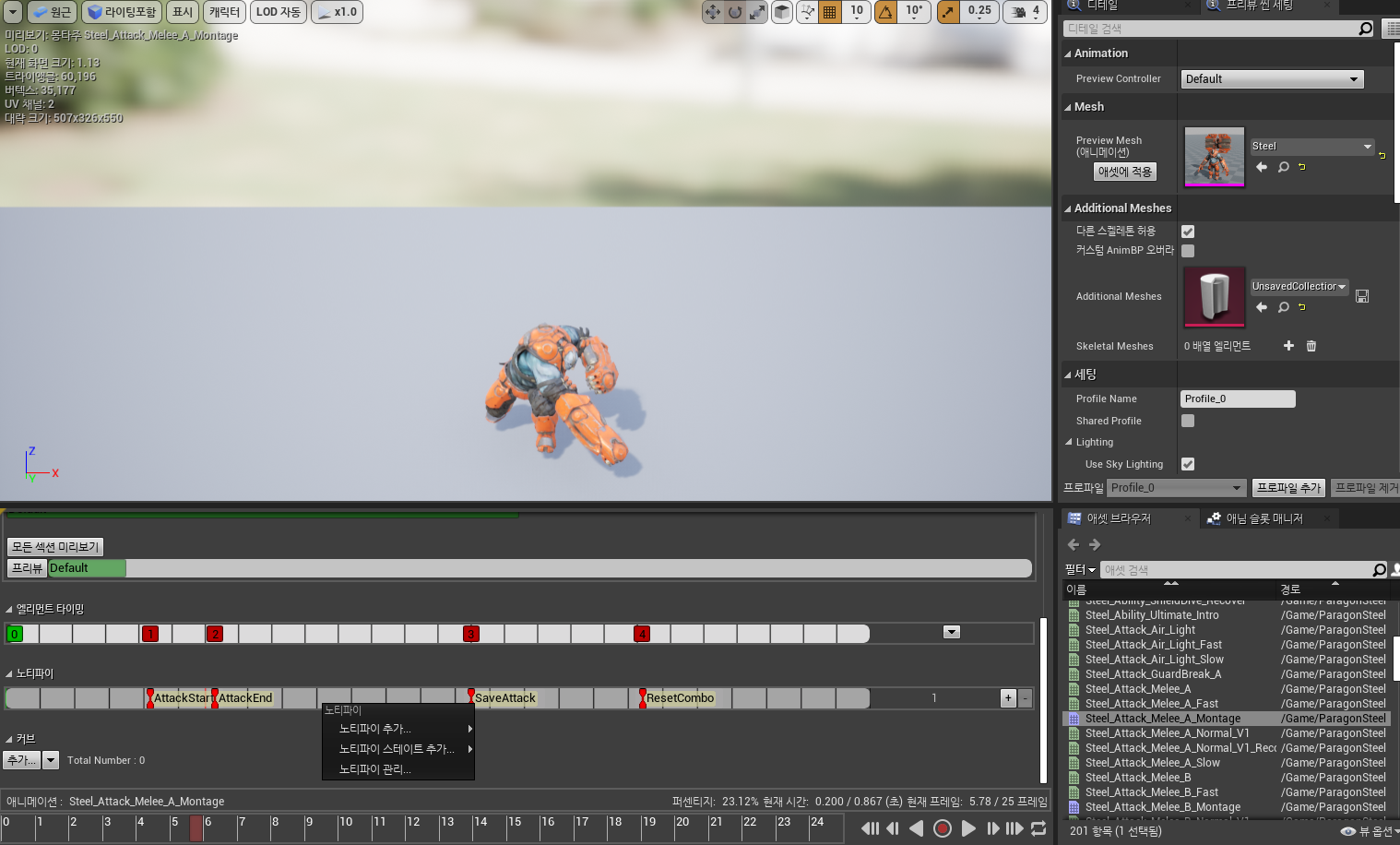
Animation Blueprint
애니메이션 몽타주 블루프린트에서 notify를 받을 시 c++ 코드에 정의된 함수를 호출해주도록 한다.
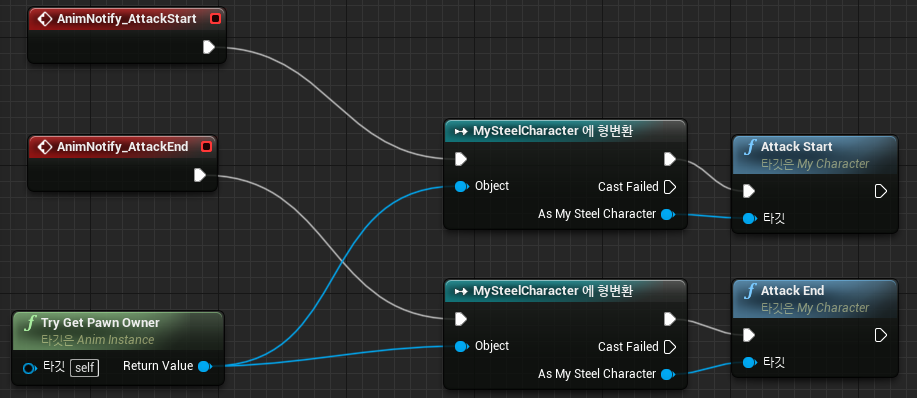
결과 화면
주먹을 휘두르면 그 궤적에 포함된 대상 객체들을 쿼리해 온다. 이후에 이 객체들을 활용하여 원하는 컨텐츠 코드를 작성할 수 있을 것이다.

'게임 엔진 > Unreal' 카테고리의 다른 글
| [Unreal] [Editor] [Example] Slate 예제 2 (0) | 2020.06.22 |
|---|---|
| [Unreal] [Editor] Unreal Plugin 제작 방법 (0) | 2020.06.16 |
| [Unreal] Physics Body의 기하 정보를 이용한 충돌처리 (0) | 2020.06.13 |
| [Unreal] [Example] 콘솔 커맨드 제작 방법 (Console Command) (0) | 2020.06.12 |
| [Unreal] 디버깅용 드로워 이용 방법 (Draw Debug) (0) | 2020.06.11 |
