Asset Path Pick Dialog 예제
다음 코드로 에셋의 경로를 가져오는 다이얼로그를 띄울 수 있다.
if문 내부에서 다이얼로그가 닫히고, 가져온 경로를 사용할 수 있다.
FString NewNameSuggestion = FString(TEXT("Suggestion"));
FString PackageNameSuggestion = FString(TEXT("/Game/")) + NewNameSuggestion;
FString Name;
TSharedPtr<SDlgPickAssetPath> PickAssetPathWidget =
SNew(SDlgPickAssetPath)
.Title(LOCTEXT("MyTitleName", "Choose Your Location"))
.DefaultAssetPath(FText::FromString(PackageNameSuggestion));
if (PickAssetPathWidget->ShowModal() == EAppReturnType::Ok)
{
// Get the full name of where we want to create the mesh asset.
FString PackageName = PickAssetPathWidget->GetFullAssetPath().ToString();
UE_LOG(LogTemp, Warning, TEXT("##### Asset Path Here : %s #####"), *PackageName);
}
결과 화면
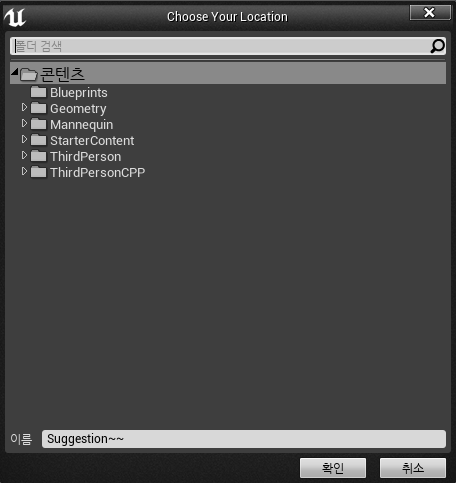
Asset Path Picker
경로를 가져오도록 수정
Header
#pragma once
#include "CoreMinimal.h"
#include "Widgets/DeclarativeSyntaxSupport.h"
#include "Input/Reply.h"
#include "Widgets/SWindow.h"
#define LOCTEXT_NAMESPACE "MyAssetPathPicker"
class SMyAssetPathPicker : public SWindow
{
public:
SLATE_BEGIN_ARGS(SMyAssetPathPicker)
{
}
SLATE_ARGUMENT(FText, Title)
SLATE_ARGUMENT(FText, DefaultAssetPath)
SLATE_END_ARGS()
SMyAssetPathPicker()
: UserResponse(EAppReturnType::Cancel)
{
}
void Construct(const FArguments& InArgs);
/** Displays the dialog in a blocking fashion */
EAppReturnType::Type ShowModal();
/** Gets the resulting asset path */
const FText& GetAssetPath();
/** Gets the resulting asset name */
const FText& GetAssetName();
/** Gets the resulting full asset path (path+'/'+name) */
FText GetFullAssetPath();
protected:
void OnPathChange(const FString& NewPath);
void OnNameChange(const FText& NewName, ETextCommit::Type CommitInfo);
FReply OnButtonClick(EAppReturnType::Type ButtonID);
bool ValidatePackage();
EAppReturnType::Type UserResponse;
FText AssetPath;
FText AssetName;
};
#undef LOCTEXT_NAMESPACE
Source
#include "SMyAssetPathPicker.h"
#include "Misc/MessageDialog.h"
#include "Modules/ModuleManager.h"
#include "Misc/PackageName.h"
#include "Widgets/Layout/SBorder.h"
#include "Widgets/Text/STextBlock.h"
#include "Widgets/Layout/SUniformGridPanel.h"
#include "Widgets/Input/SEditableTextBox.h"
#include "Widgets/Input/SButton.h"
#include "EditorStyleSet.h"
#include "Editor.h"
#include "IContentBrowserSingleton.h"
#include "ContentBrowserModule.h"
#define LOCTEXT_NAMESPACE "MyAssetPathPicker"
void SMyAssetPathPicker::Construct(const FArguments& InArgs)
{
AssetPath = FText::FromString(FPackageName::GetLongPackagePath(InArgs._DefaultAssetPath.ToString()));
AssetName = FText::FromString(FPackageName::GetLongPackageAssetName(InArgs._DefaultAssetPath.ToString()));
FPathPickerConfig PathPickerConfig;
PathPickerConfig.DefaultPath = AssetPath.ToString();
PathPickerConfig.OnPathSelected = FOnPathSelected::CreateSP(this, &SMyAssetPathPicker::OnPathChange);
PathPickerConfig.bAddDefaultPath = true;
FContentBrowserModule& ContentBrowserModule =
FModuleManager::LoadModuleChecked<FContentBrowserModule>("ContentBrowser");
SWindow::Construct(
SWindow::FArguments()
.Title(InArgs._Title)
.SupportsMinimize(false)
.SupportsMaximize(false)
//.SizingRule( ESizingRule::Autosized )
.ClientSize(FVector2D(450, 450))
[
SNew(SVerticalBox)
+ SVerticalBox::Slot() // Add user input block
.Padding(2, 2, 2, 4)
[
SNew(SBorder)
.BorderImage(FEditorStyle::GetBrush("ToolPanel.GroupBorder"))
[
SNew(SVerticalBox)
+ SVerticalBox::Slot()
.FillHeight(1)
.Padding(3)
[
ContentBrowserModule.Get().CreatePathPicker(PathPickerConfig)
]
]
]
+ SVerticalBox::Slot()
.AutoHeight()
.HAlign(HAlign_Right)
.VAlign(VAlign_Bottom)
[
SNew(SUniformGridPanel)
.SlotPadding(FEditorStyle::GetMargin("StandardDialog.SlotPadding"))
.MinDesiredSlotWidth(FEditorStyle::GetFloat("StandardDialog.MinDesiredSlotWidth"))
.MinDesiredSlotHeight(FEditorStyle::GetFloat("StandardDialog.MinDesiredSlotHeight"))
+ SUniformGridPanel::Slot(0, 0)
[
SNew(SButton)
.Text(LOCTEXT("OK", "OK"))
.HAlign(HAlign_Center)
.ContentPadding(FEditorStyle::GetMargin("StandardDialog.ContentPadding"))
.OnClicked(this, &SMyAssetPathPicker::OnButtonClick, EAppReturnType::Ok)
]
+ SUniformGridPanel::Slot(1, 0)
[
SNew(SButton)
.Text(LOCTEXT("Cancel", "Cancel"))
.HAlign(HAlign_Center)
.ContentPadding(FEditorStyle::GetMargin("StandardDialog.ContentPadding"))
.OnClicked(this, &SMyAssetPathPicker::OnButtonClick, EAppReturnType::Cancel)
]
]
]);
}
void SMyAssetPathPicker::OnPathChange(const FString& NewPath)
{
AssetPath = FText::FromString(NewPath);
}
FReply SMyAssetPathPicker::OnButtonClick(EAppReturnType::Type ButtonID)
{
UserResponse = ButtonID;
if (ButtonID == EAppReturnType::Cancel || ValidatePackage())
{
// Only close the window if canceling or if the asset name is valid
RequestDestroyWindow();
}
else
{
// reset the user response in case the window is closed using 'x'.
UserResponse = EAppReturnType::Cancel;
}
return FReply::Handled();
}
/** Ensures supplied package name information is valid */
bool SMyAssetPathPicker::ValidatePackage()
{
FText Reason;
if (!FPackageName::IsValidLongPackageName(GetFullAssetPath().ToString(), false, &Reason)
|| !FName(*AssetName.ToString()).IsValidObjectName(Reason))
{
FMessageDialog::Open(EAppMsgType::Ok, Reason);
return false;
}
if (FPackageName::DoesPackageExist(GetFullAssetPath().ToString()) ||
FindObject<UObject>(NULL, *(AssetPath.ToString() + "/" + AssetName.ToString() + "." + AssetName.ToString())) != NULL)
{
FMessageDialog::Open(EAppMsgType::Ok, FText::Format(LOCTEXT("AssetAlreadyExists", "Asset {0} already exists."), GetFullAssetPath()));
return false;
}
return true;
}
EAppReturnType::Type SMyAssetPathPicker::ShowModal()
{
GEditor->EditorAddModalWindow(SharedThis(this));
return UserResponse;
}
const FText& SMyAssetPathPicker::GetAssetPath()
{
return AssetPath;
}
const FText& SMyAssetPathPicker::GetAssetName()
{
return AssetName;
}
FText SMyAssetPathPicker::GetFullAssetPath()
{
return FText::FromString(AssetPath.ToString() + "/" + AssetName.ToString());
}
#undef LOCTEXT_NAMESPACE
'게임 엔진 > Unreal' 카테고리의 다른 글
| [Unreal] [Editor] 프로퍼티 에디터 제작 방법 (0) | 2020.06.26 |
|---|---|
| [Unreal] [Example] 객체 직렬화 방법 (0) | 2020.06.25 |
| [Unreal] [Editor] [Example] Slate 예제 1 (0) | 2020.06.22 |
| [Unreal] [Editor] [Example] Slate 예제 2 (0) | 2020.06.22 |
| [Unreal] [Editor] Unreal Plugin 제작 방법 (0) | 2020.06.16 |
Asset Path Pick Dialog 예제
다음 코드로 에셋의 경로를 가져오는 다이얼로그를 띄울 수 있다.
if문 내부에서 다이얼로그가 닫히고, 가져온 경로를 사용할 수 있다.
FString NewNameSuggestion = FString(TEXT("Suggestion"));
FString PackageNameSuggestion = FString(TEXT("/Game/")) + NewNameSuggestion;
FString Name;
TSharedPtr<SDlgPickAssetPath> PickAssetPathWidget =
SNew(SDlgPickAssetPath)
.Title(LOCTEXT("MyTitleName", "Choose Your Location"))
.DefaultAssetPath(FText::FromString(PackageNameSuggestion));
if (PickAssetPathWidget->ShowModal() == EAppReturnType::Ok)
{
// Get the full name of where we want to create the mesh asset.
FString PackageName = PickAssetPathWidget->GetFullAssetPath().ToString();
UE_LOG(LogTemp, Warning, TEXT("##### Asset Path Here : %s #####"), *PackageName);
}
결과 화면
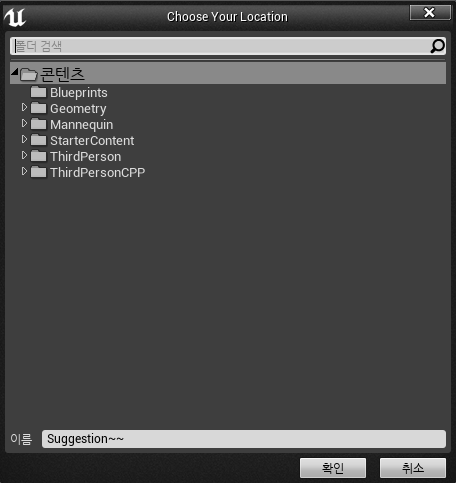
Asset Path Picker
경로를 가져오도록 수정
Header
#pragma once
#include "CoreMinimal.h"
#include "Widgets/DeclarativeSyntaxSupport.h"
#include "Input/Reply.h"
#include "Widgets/SWindow.h"
#define LOCTEXT_NAMESPACE "MyAssetPathPicker"
class SMyAssetPathPicker : public SWindow
{
public:
SLATE_BEGIN_ARGS(SMyAssetPathPicker)
{
}
SLATE_ARGUMENT(FText, Title)
SLATE_ARGUMENT(FText, DefaultAssetPath)
SLATE_END_ARGS()
SMyAssetPathPicker()
: UserResponse(EAppReturnType::Cancel)
{
}
void Construct(const FArguments& InArgs);
/** Displays the dialog in a blocking fashion */
EAppReturnType::Type ShowModal();
/** Gets the resulting asset path */
const FText& GetAssetPath();
/** Gets the resulting asset name */
const FText& GetAssetName();
/** Gets the resulting full asset path (path+'/'+name) */
FText GetFullAssetPath();
protected:
void OnPathChange(const FString& NewPath);
void OnNameChange(const FText& NewName, ETextCommit::Type CommitInfo);
FReply OnButtonClick(EAppReturnType::Type ButtonID);
bool ValidatePackage();
EAppReturnType::Type UserResponse;
FText AssetPath;
FText AssetName;
};
#undef LOCTEXT_NAMESPACE
Source
#include "SMyAssetPathPicker.h"
#include "Misc/MessageDialog.h"
#include "Modules/ModuleManager.h"
#include "Misc/PackageName.h"
#include "Widgets/Layout/SBorder.h"
#include "Widgets/Text/STextBlock.h"
#include "Widgets/Layout/SUniformGridPanel.h"
#include "Widgets/Input/SEditableTextBox.h"
#include "Widgets/Input/SButton.h"
#include "EditorStyleSet.h"
#include "Editor.h"
#include "IContentBrowserSingleton.h"
#include "ContentBrowserModule.h"
#define LOCTEXT_NAMESPACE "MyAssetPathPicker"
void SMyAssetPathPicker::Construct(const FArguments& InArgs)
{
AssetPath = FText::FromString(FPackageName::GetLongPackagePath(InArgs._DefaultAssetPath.ToString()));
AssetName = FText::FromString(FPackageName::GetLongPackageAssetName(InArgs._DefaultAssetPath.ToString()));
FPathPickerConfig PathPickerConfig;
PathPickerConfig.DefaultPath = AssetPath.ToString();
PathPickerConfig.OnPathSelected = FOnPathSelected::CreateSP(this, &SMyAssetPathPicker::OnPathChange);
PathPickerConfig.bAddDefaultPath = true;
FContentBrowserModule& ContentBrowserModule =
FModuleManager::LoadModuleChecked<FContentBrowserModule>("ContentBrowser");
SWindow::Construct(
SWindow::FArguments()
.Title(InArgs._Title)
.SupportsMinimize(false)
.SupportsMaximize(false)
//.SizingRule( ESizingRule::Autosized )
.ClientSize(FVector2D(450, 450))
[
SNew(SVerticalBox)
+ SVerticalBox::Slot() // Add user input block
.Padding(2, 2, 2, 4)
[
SNew(SBorder)
.BorderImage(FEditorStyle::GetBrush("ToolPanel.GroupBorder"))
[
SNew(SVerticalBox)
+ SVerticalBox::Slot()
.FillHeight(1)
.Padding(3)
[
ContentBrowserModule.Get().CreatePathPicker(PathPickerConfig)
]
]
]
+ SVerticalBox::Slot()
.AutoHeight()
.HAlign(HAlign_Right)
.VAlign(VAlign_Bottom)
[
SNew(SUniformGridPanel)
.SlotPadding(FEditorStyle::GetMargin("StandardDialog.SlotPadding"))
.MinDesiredSlotWidth(FEditorStyle::GetFloat("StandardDialog.MinDesiredSlotWidth"))
.MinDesiredSlotHeight(FEditorStyle::GetFloat("StandardDialog.MinDesiredSlotHeight"))
+ SUniformGridPanel::Slot(0, 0)
[
SNew(SButton)
.Text(LOCTEXT("OK", "OK"))
.HAlign(HAlign_Center)
.ContentPadding(FEditorStyle::GetMargin("StandardDialog.ContentPadding"))
.OnClicked(this, &SMyAssetPathPicker::OnButtonClick, EAppReturnType::Ok)
]
+ SUniformGridPanel::Slot(1, 0)
[
SNew(SButton)
.Text(LOCTEXT("Cancel", "Cancel"))
.HAlign(HAlign_Center)
.ContentPadding(FEditorStyle::GetMargin("StandardDialog.ContentPadding"))
.OnClicked(this, &SMyAssetPathPicker::OnButtonClick, EAppReturnType::Cancel)
]
]
]);
}
void SMyAssetPathPicker::OnPathChange(const FString& NewPath)
{
AssetPath = FText::FromString(NewPath);
}
FReply SMyAssetPathPicker::OnButtonClick(EAppReturnType::Type ButtonID)
{
UserResponse = ButtonID;
if (ButtonID == EAppReturnType::Cancel || ValidatePackage())
{
// Only close the window if canceling or if the asset name is valid
RequestDestroyWindow();
}
else
{
// reset the user response in case the window is closed using 'x'.
UserResponse = EAppReturnType::Cancel;
}
return FReply::Handled();
}
/** Ensures supplied package name information is valid */
bool SMyAssetPathPicker::ValidatePackage()
{
FText Reason;
if (!FPackageName::IsValidLongPackageName(GetFullAssetPath().ToString(), false, &Reason)
|| !FName(*AssetName.ToString()).IsValidObjectName(Reason))
{
FMessageDialog::Open(EAppMsgType::Ok, Reason);
return false;
}
if (FPackageName::DoesPackageExist(GetFullAssetPath().ToString()) ||
FindObject<UObject>(NULL, *(AssetPath.ToString() + "/" + AssetName.ToString() + "." + AssetName.ToString())) != NULL)
{
FMessageDialog::Open(EAppMsgType::Ok, FText::Format(LOCTEXT("AssetAlreadyExists", "Asset {0} already exists."), GetFullAssetPath()));
return false;
}
return true;
}
EAppReturnType::Type SMyAssetPathPicker::ShowModal()
{
GEditor->EditorAddModalWindow(SharedThis(this));
return UserResponse;
}
const FText& SMyAssetPathPicker::GetAssetPath()
{
return AssetPath;
}
const FText& SMyAssetPathPicker::GetAssetName()
{
return AssetName;
}
FText SMyAssetPathPicker::GetFullAssetPath()
{
return FText::FromString(AssetPath.ToString() + "/" + AssetName.ToString());
}
#undef LOCTEXT_NAMESPACE
'게임 엔진 > Unreal' 카테고리의 다른 글
| [Unreal] [Editor] 프로퍼티 에디터 제작 방법 (0) | 2020.06.26 |
|---|---|
| [Unreal] [Example] 객체 직렬화 방법 (0) | 2020.06.25 |
| [Unreal] [Editor] [Example] Slate 예제 1 (0) | 2020.06.22 |
| [Unreal] [Editor] [Example] Slate 예제 2 (0) | 2020.06.22 |
| [Unreal] [Editor] Unreal Plugin 제작 방법 (0) | 2020.06.16 |
